มั่นใจ! กล้องและเลนส์ทุกตัว
มีประกันสินค้าในไทย
- อุปกรณ์ที่สามารถใช้ร่วมกันได้ INSTA360 X4 / X5
- จอแสดงผลความละเอียดสูงและความโปร่งใสที่คมชัด
- ส่วนโค้งที่ถูกออกแบบเพื่อความพอดี
- Weight : 2.9g (0.1oz)
- Material : Tempered glass
- Dimensions : 39.4x61.2x0.9mm (1.55x2.4x0.03in)
- สินค้ารับประกัน 3 เดือน
***สินค้าซื้อแล้วไม่รับเปลี่ยน หรือคืนทุกกรณี ยกเว้นเสียหายจากการผลิต***
หากมีข้อสงสัยหรือต้องการสอบถามข้อมูลเพิ่มเติมเกี่ยวกับสินค้า สามารถติดต่อเราได้ผ่านช่องทางแชท ได้ที่ m.me/BIGCAMERACLUB

Screen Protector
Clear display, extra protection.

Fits like a glove.
Custom-designed for X4 to fit every inch of the screen perfectly. No spot left uncovered.

Extra protection for your camera.
High-strength tempered glass that's impact and scratch-resistant. Don't worry 'bout a thing.

Take no notice.
With more than 90% light transmission, you get the same clarity and brightness from your X4. It's like it's not even there.

Easy to install.
Comes with a full Protector Application Kit for easy at-home installation. No bubbles, no hassle.

In the Box
1x Screen Protector
1x Alignment Tool
1x Scraper
1x Film Removal Stick
1x Protector Application Kit*
*Protector Application Kit contains: 1x Screen Cleaning Wipe, 1x Screen Cloth, 1x Dust Removal Sticker.
Specs
Material:
Tempered glass
Weight:
2.9g (0.1oz)
Dimensions:
39.4x61.2x0.9mm (1.55x2.4x0.03in)
How to Use
1. Installation
2. Clean the screen using the screen cleaning wipe and screen cloth. Use the dust removal sticker to ensure the screen is clear of dirt.
3. Position the alignment tool in line with the camera screen.
4. Remove the film from the screen protector. Position the screen protector over the screen using the alignment tool, aligning the "Insta360" end of the screen protector with the "Insta360" end of the camera screen. Slowly move the screen towards the protector until it is covered, then remove the alignment tool. Avoid pressing down on the middle of the screen protector, as it could trap air bubbles underneath.
5. Scrape from the lens end of the screen protector towards the "Insta360" end until the air bubbles are completely removed.
*Notes
1. When removing air bubbles, scrape them from the lens end of the screen protector towards the "Insta360" end to prevent air bubbles from forming.
2. Do not reinstall the same screen protector. Any dust that has collected on the screen protector may cause air bubbles and reduce adhesiveness.
3. If the screen protector moves during installation, use the film removal stick to remove the screen protector and repeat the steps above. Do not completely remove the installed screen protector.
ขั้นตอนการสั่งซื้อสินค้า และเงื่อนไขการรับประกันสินค้าของทางร้านค้า
**** กรุณาตรวจสอบรายการสั่งซื้อสินค้า ที่อยู่ เบอร์โทรติดต่อ ให้ถูกต้องการก่อนสั่งซื้อ ****
ขั้นตอนการสั่งซื้อสินค้า มีดังนี้ค่ะ
● หลังจากทำรายการสั่งซื้อแล้ว จะไม่สามารถเปลี่ยนที่อยู่ เบอร์โทร ได้ทุกกรณีนะคะ เพื่อป้องกันข้อผิดพลาดที่เกิดขึ้น
● ทางร้านดำเนินการตรวจสอบและแพ็คสินค้า 1-2 วันทำการ (ไม่นับรวมวันที่ทำรายการสั่งซื้อ)
ระยะเวลาการจัดส่งสินค้าโดยประมาณเขตกรุงเทพฯและปริมณฑล 2-3 วันทำการ ต่างจังหวัด 3-5 วันทำการ ขึ้นอยู่กับทางขนส่ง
● รบกวนถ่ายรูปวีดีโอ ก่อนแกะกล่องพัสดุและกล่องสินค้าทุกครั้ง ตลอดจนการแกะใช้งานสินค้าเพื่อเป็นหลักฐาน
● ต้องการใบกำกับภาษี กรุณาระบุเข้ามาในระบบ เพื่อความรวดเร็วในการตรวจสอบ
● ทางร้านเปิดทำการทุกวันจันทร์ - ศุกร์ เวลา 08.30-17.30 น. (หยุดวันเสาร์-อาทิตย์ และวันหยุดนักขัตฤกษ์)
เงื่อนไขการรับประกันสินค้าของทางร้านค้า
● กรุณาติดต่อร้านค้าก่อนทุกครั้ง กรณีสินค้าเสียหาย หรือ ไม่สามารถใช้งานได้ ภายใน 7 วันหลังจากได้รับสินค้า
● กรณีได้รับสินค้าเสียหาย หรือไม่สามารถใช้งานได้ รบกวนถ่ายรูป หรือ วีดีโอการใช้งานสินค้าที่มีปัญหาแจ้งกลับมาค่ะ
● ลูกค้าสามารถนำสินค้าพร้อมใบเสร็จไปที่บิ๊กคาเมร่าได้ทุกสาขาใกล้บ้าน หรือศูนย์บริการของแบรนด์นั้นๆ เพื่อทำการตรวจสอบ (สินค้ามีประกันศูนย์)
● สินค้าและ อุปกรณ์ในกล่องและบรรจุภัณฑ์ ใบเสร็จ ต้องอยู่ในสภาพสมบูรณ์ 100% ยังไม่มีการลงทะเบียนใช้งานสินค้าใดๆ
● ทางร้านขอสงวนสิทธิ์ในการไม่รับคืนสินค้าในกรณี สั่งผิดสี ผิดขนาด หรือ เปลี่ยนใจไม่ต้องการสินค้าแล้วทุกกรณี
● สินค้าซื้อแล้วไม่รับเปลี่ยนหรือคืนสินค้าทุกกรณี ยกเว้นสินค้าเสียหายจากการผลิต
● ลูกค้าสามารถตรวจสอบการรับประกันสินค้าได้ที่ https://www.bigcamera.co.th/terms-and-conditions#warranty
| Color | Black |
|---|---|
| Water Proof | No |




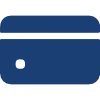


![GOPRO THE STRAP HAND+WRIST+ARM+LEG MOUNT [GO-AHWBM-001]](https://www.bigcamera.co.th/media/catalog/product/cache/a27455155b8532b3489e52a078cf4119/g/o/gopro-the-strap-hand-wrist-arm-leg-mount-go-ahwbm-001_1_.jpg)




































